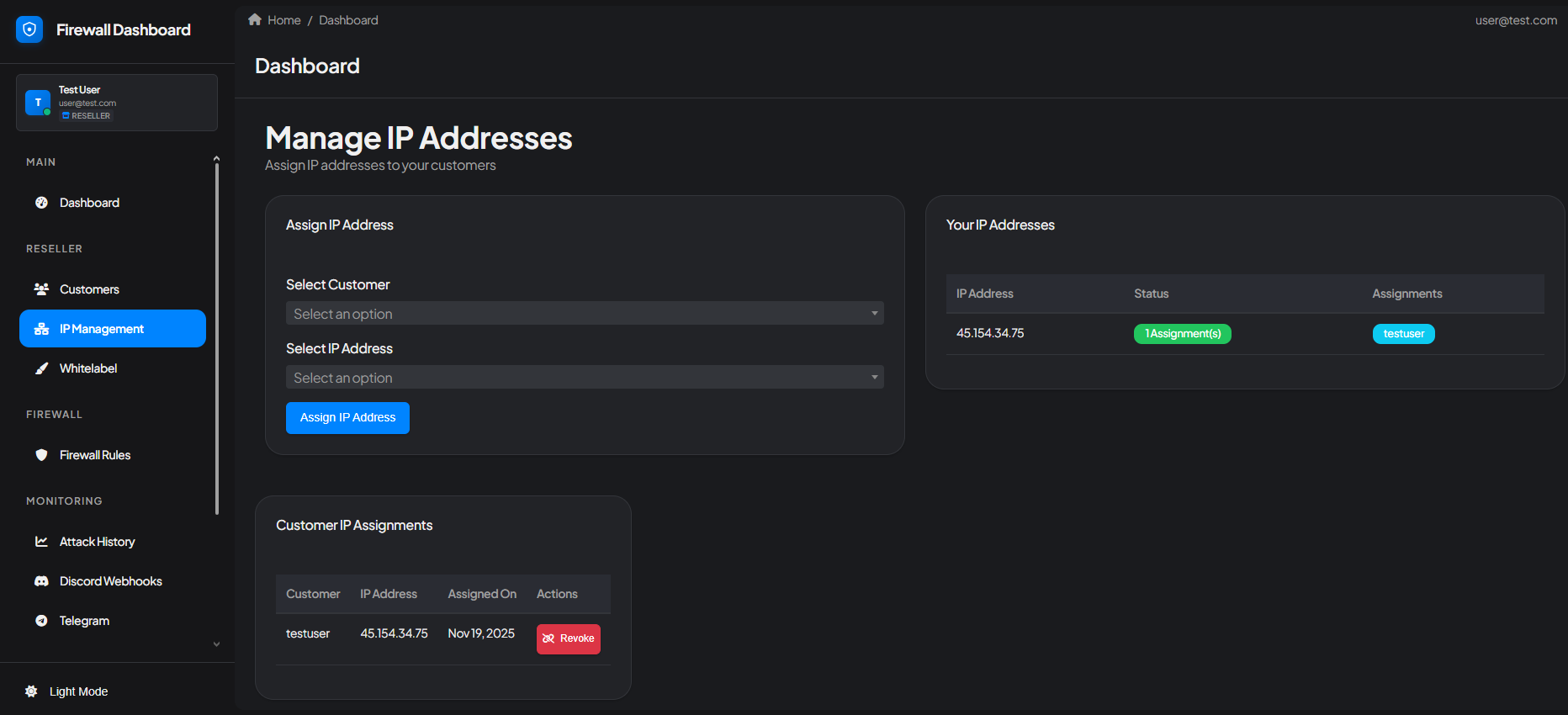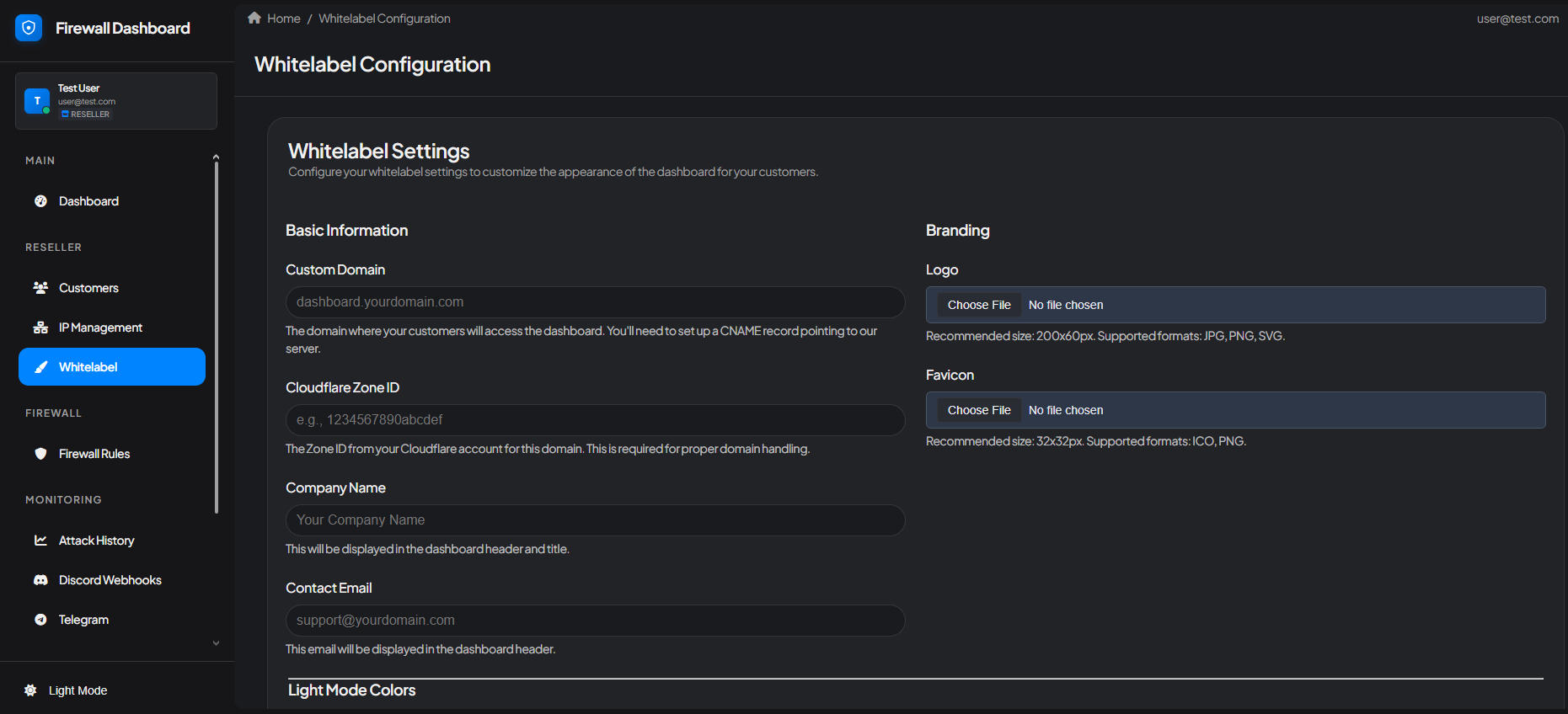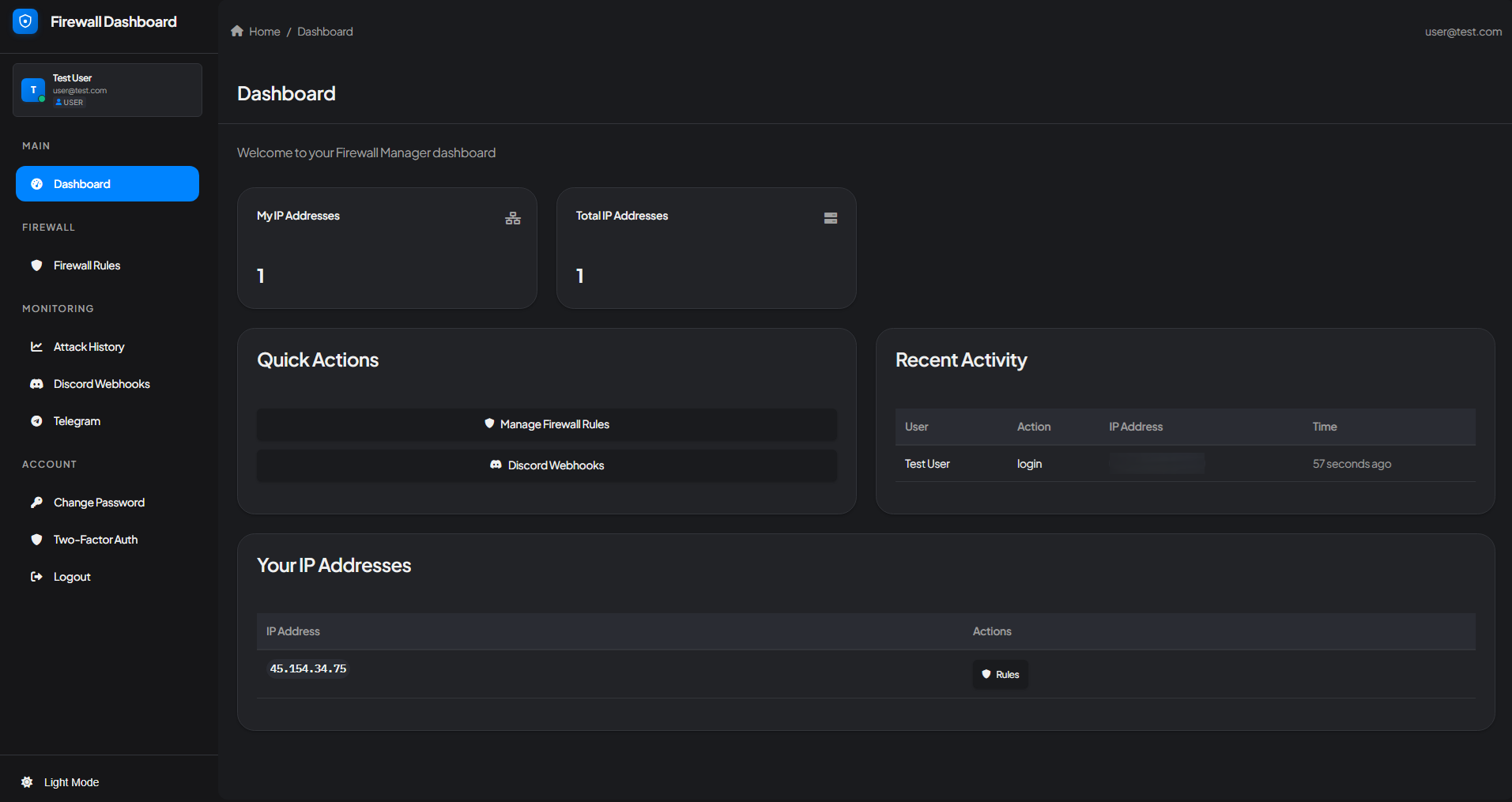
Our custom-built firewall manager is designed to be user-friendly and doesn’t require extensive technical experience to operate effectively.
Dashboard Overview
The Firewall Manager dashboard gives you a complete overview of your protected infrastructure at a glance. Key features include:- IP Address Management - View and manage all your protected IP addresses
- Quick Actions - Instant access to firewall rules and notification settings
- Recent Activity - Monitor login activity and security events
- User-Friendly Navigation - Easy access to all firewall features from the sidebar
What is a Firewall Manager?
A Firewall or Firewall Manager is a system that helps you to protect your server from unwanted threats and vulnerabilities while also letting it run smoothly. Our firewall leverages GCore’s global network infrastructure to continuously monitor data packets entering and leaving your server, enforcing predefined rules that allow only legitimate traffic while blocking harmful attacks such as:- DDoS attacks
- Unauthorized logins
- Hacking attempts
- Malicious traffic
- And many other threats
Firewall Protection Modes
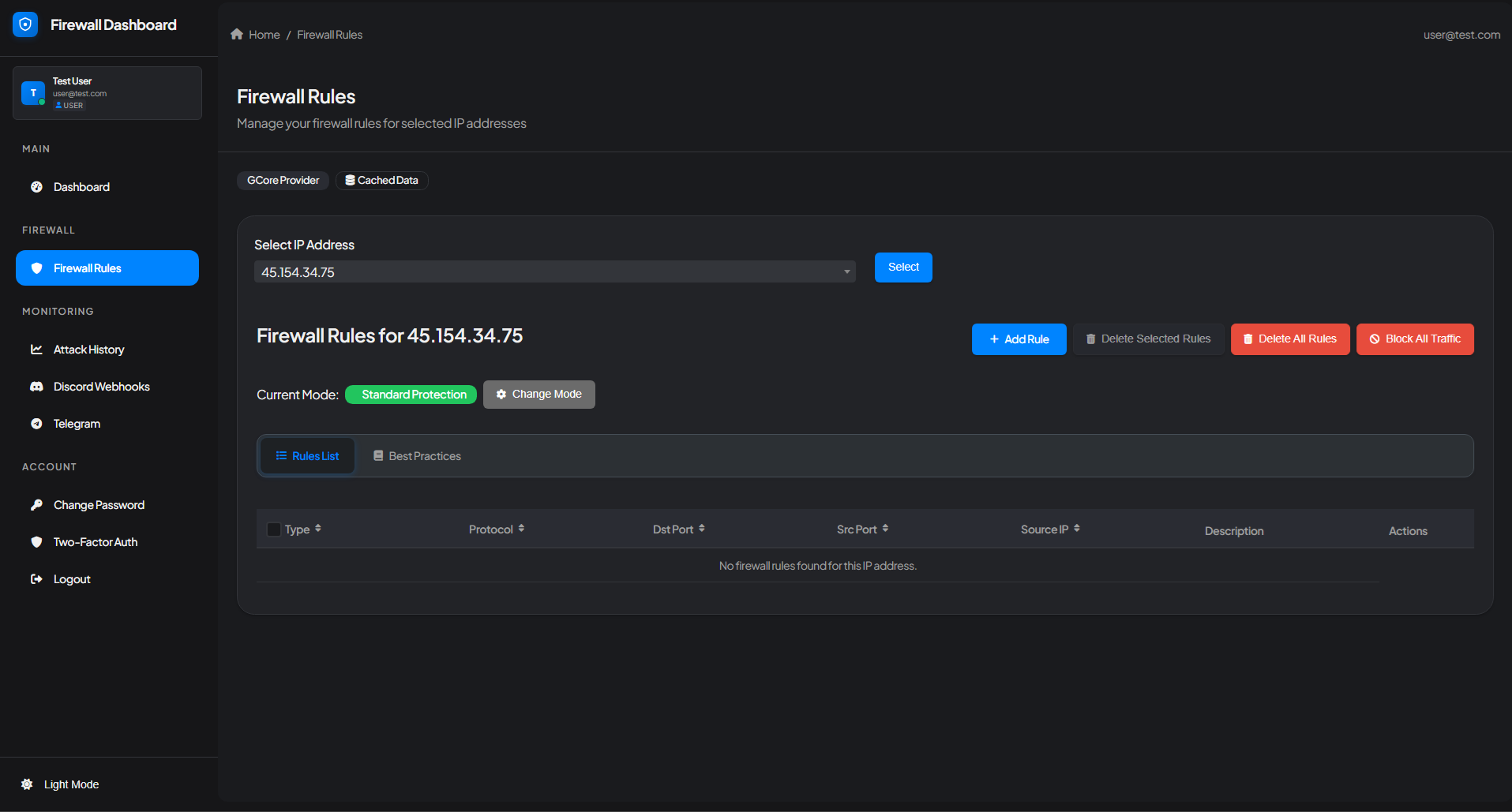
Firewall Rules Overview
Standard Protection (Recommended)
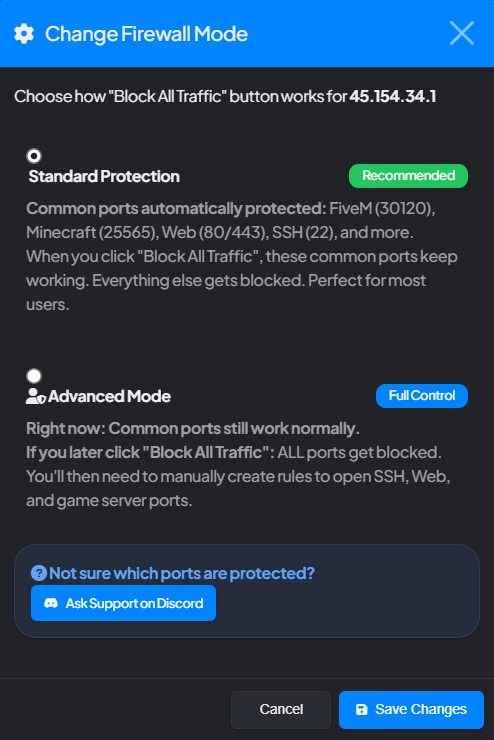
Change Firewall Mode
- FiveM (30120)
- Minecraft (25565)
- Web (80/443)
- SSH (22)
- And many more popular games
Advanced Mode (Full Control)
Advanced Mode gives you complete control over your firewall rules. Initially, common ports work normally, but if you click “Block All Traffic,” ALL ports get blocked. You’ll then need to manually create rules to open SSH, Web, and game server ports.Best Practices - Pre-Configured Game Templates
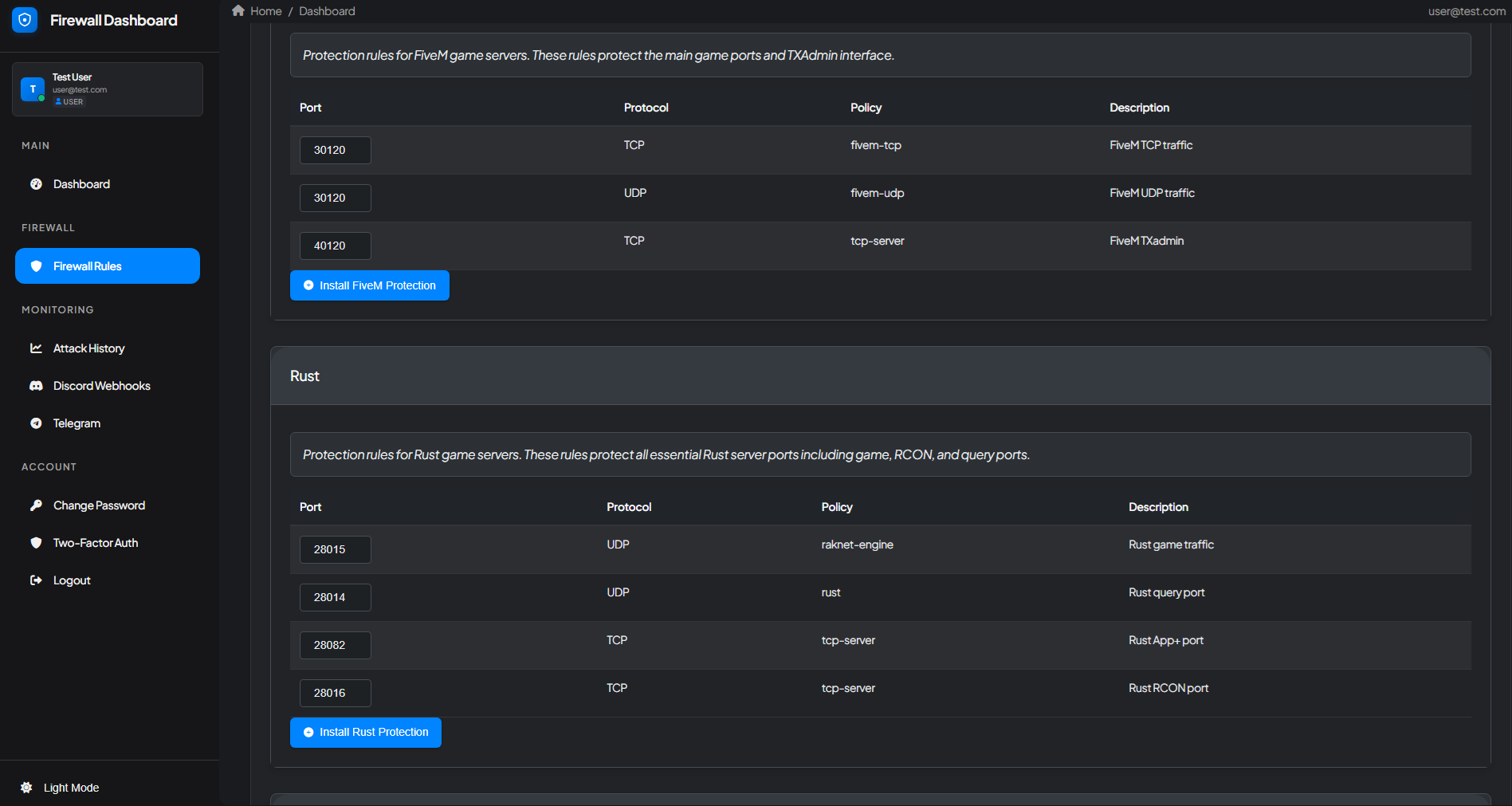
Game Protection Templates
Available Game Templates
- FiveM - Protects main game ports (30120 TCP/UDP) and TXAdmin interface (40120)
- Rust - Protects game port (28015), query port (28014), RCON (28016), and App+ port (28082)
- Counter-Strike - Optimized rules for CS 1.6, CS:Source, and CS:GO/CS2
- Minecraft - Protection for Minecraft Java and Bedrock editions
- Battlefield - Templates for Battlefield 2, 3, 4, and query ports
- Arma - Protection for Arma 2, 3, and Arma Reforger
- And many more games
Some game templates also include A2S Query Caching which significantly improves server browser performance and reduces query-based attack vectors.
Firewall Rules
Firewall Rules are pre-defined instructions that determine whether incoming traffic is allowed or blocked based on factors like source IP, destination port, and protocol. These rules protect your server from unauthorized access, hacking attempts, and DDoS attacks while allowing legitimate connections.Creating a Custom Firewall Rule
1
Navigate to Firewall Rules
From the dashboard, navigate to the Firewall Rules section and select your IP address.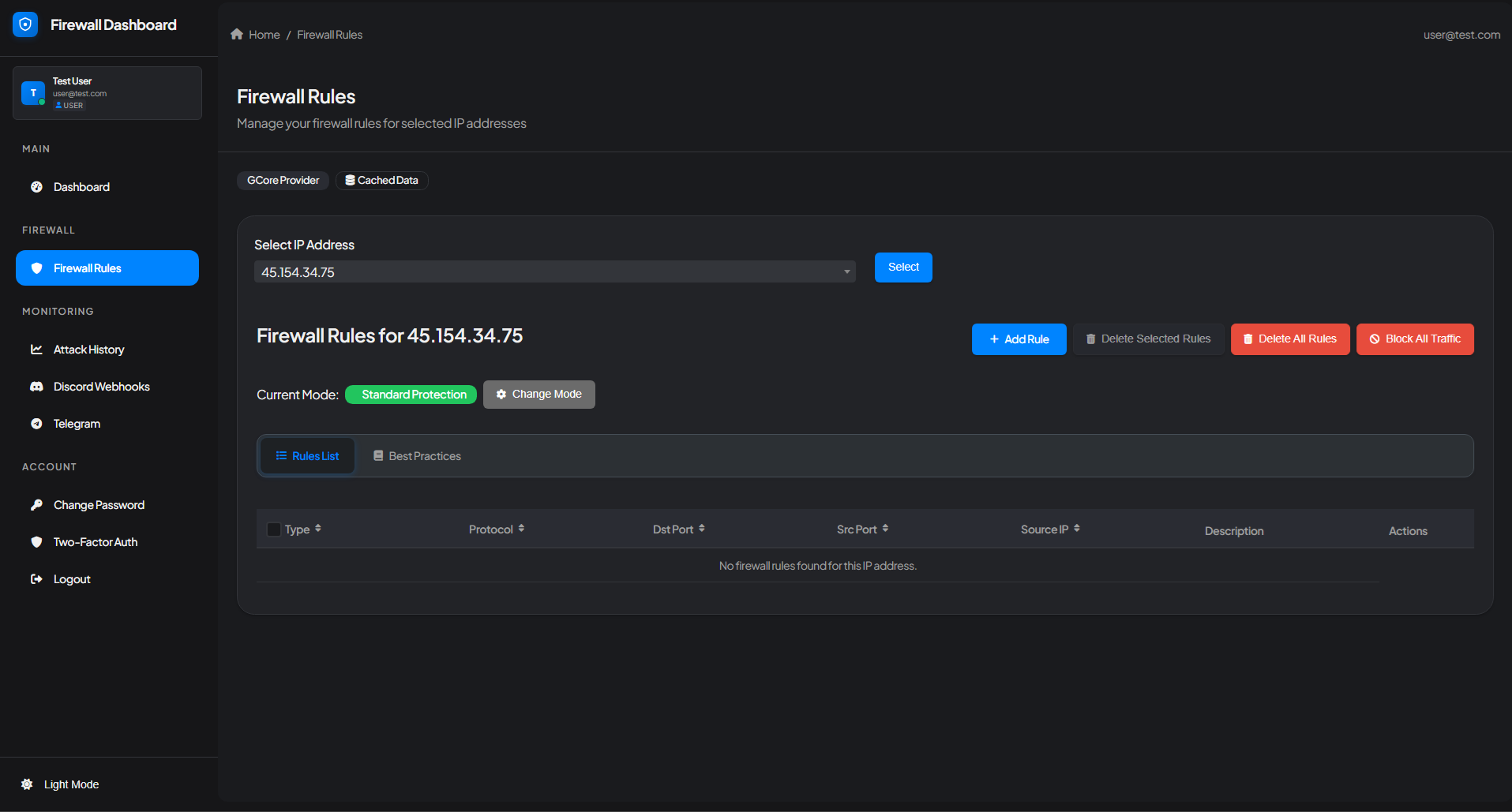
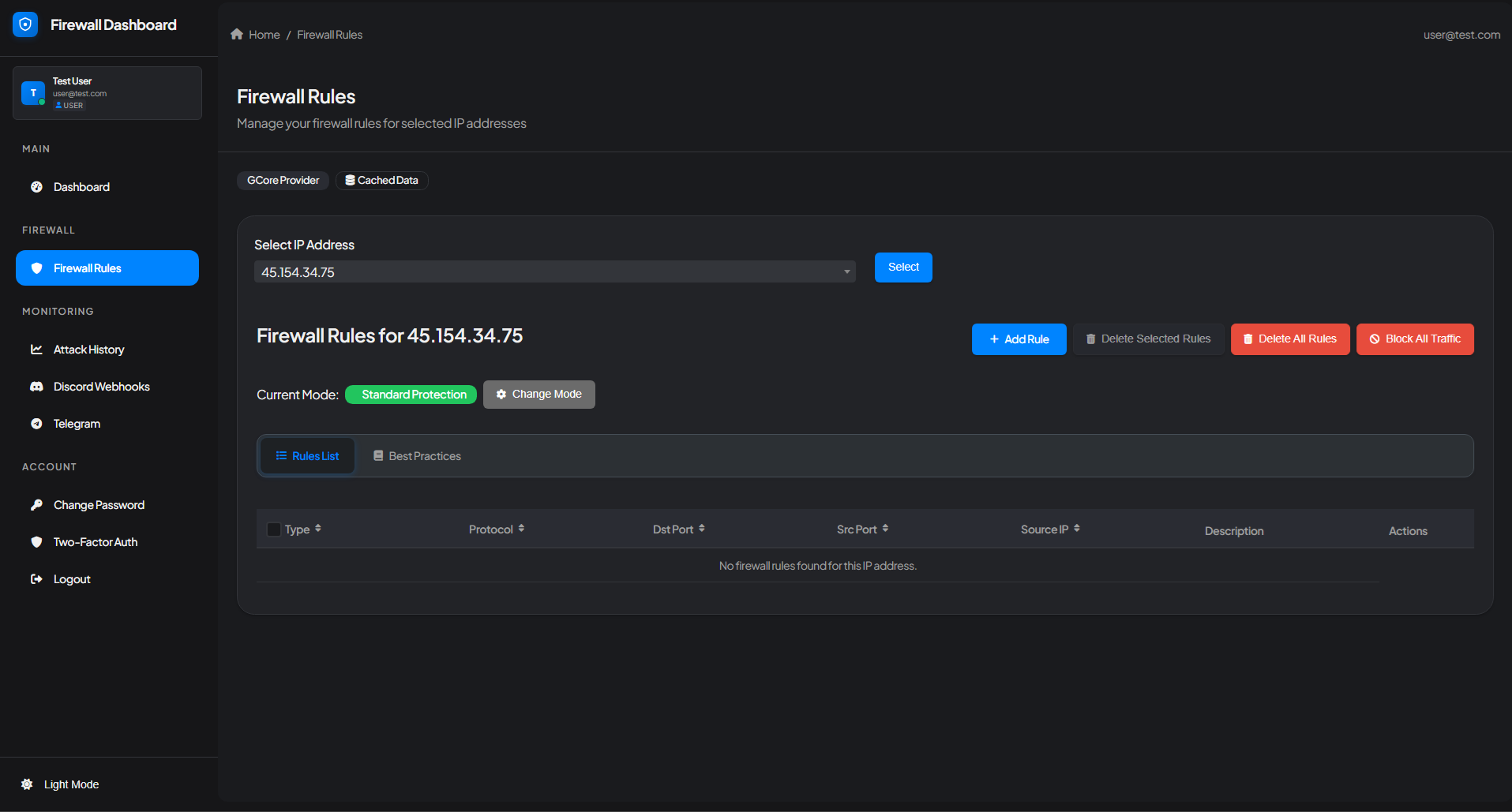
2
Add New Rule
Click the ”+ Add Rule” button to create a new firewall rule.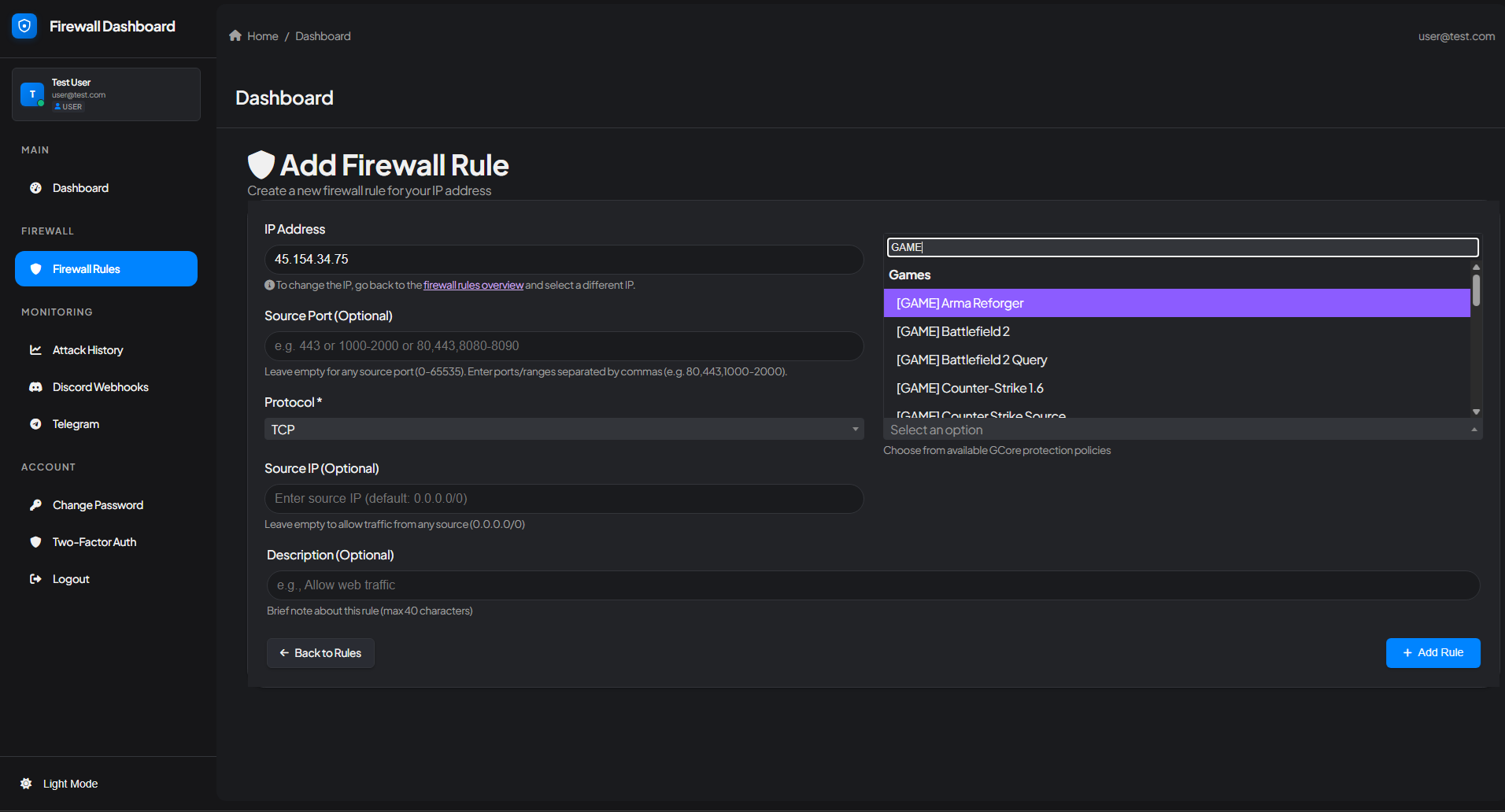
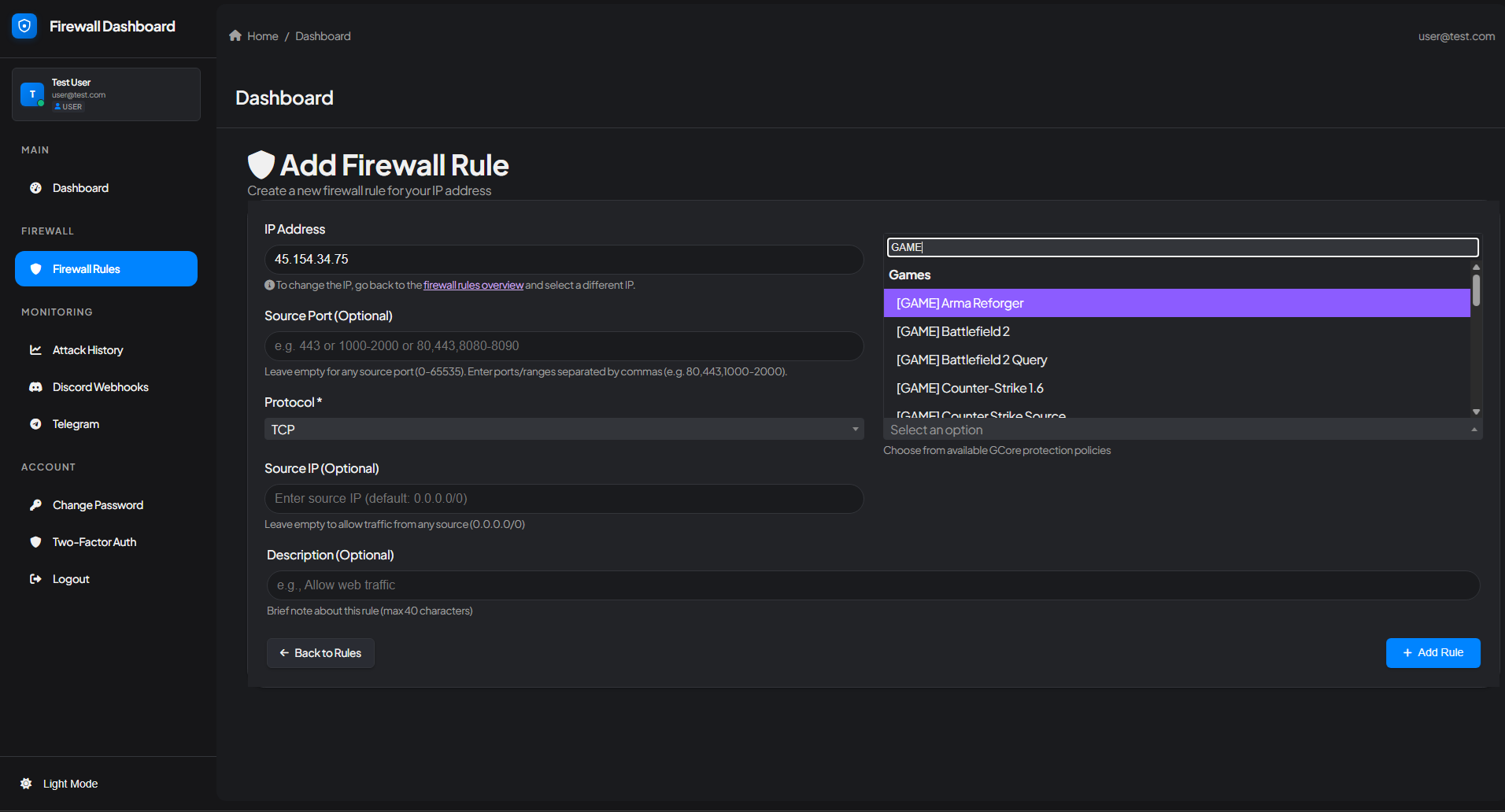
3
Configure Rule Parameters
Specify the following parameters:
- Source Port (Optional) - Restrict traffic from specific source ports
- Protocol - Select TCP, UDP, or other protocols
- Source IP (Optional) - Whitelist or restrict specific IP addresses
- Description - Add a brief note about this rule (max 40 characters)
4
Select Game or Policy
Choose from available GCore protection policies or select a pre-configured game template from the dropdown menu. GCore’s policies are specifically optimized for different traffic types and provide industry-leading DDoS mitigation. The system includes templates for dozens of popular games.
5
Save Rule
Click ”+ Add Rule” to apply the firewall rule to your server. The rule takes effect immediately.
Managing Firewall Rules
From the Firewall Rules interface, you can:- Add Rule - Create new firewall rules
- Delete Selected Rules - Remove multiple rules at once
- Delete All Rules - Clear all rules (use with caution)
- Block All Traffic - Emergency button to block all traffic (behavior depends on your protection mode)
- View Best Practices - Access pre-configured game templates
A2S Query Caching
Many of our game templates include built-in A2S (Application to Server) Query Caching, which significantly enhances server browser performance. A2S Caching stores responses to frequent server queries (player count, server details, map info, etc.) to optimize performance and security.Benefits of A2S Caching
Benefits of A2S Caching
- Reduced server load - Caching minimizes direct queries to your game server
- Lower latency - Players see server information faster in their server browser
- Improved stability - Less strain on server resources during peak times
- Protection against query floods - Acts as a buffer against query-based DDoS attacks
- Better server browser visibility - Faster response times improve your server’s listing position
Attack History & Monitoring
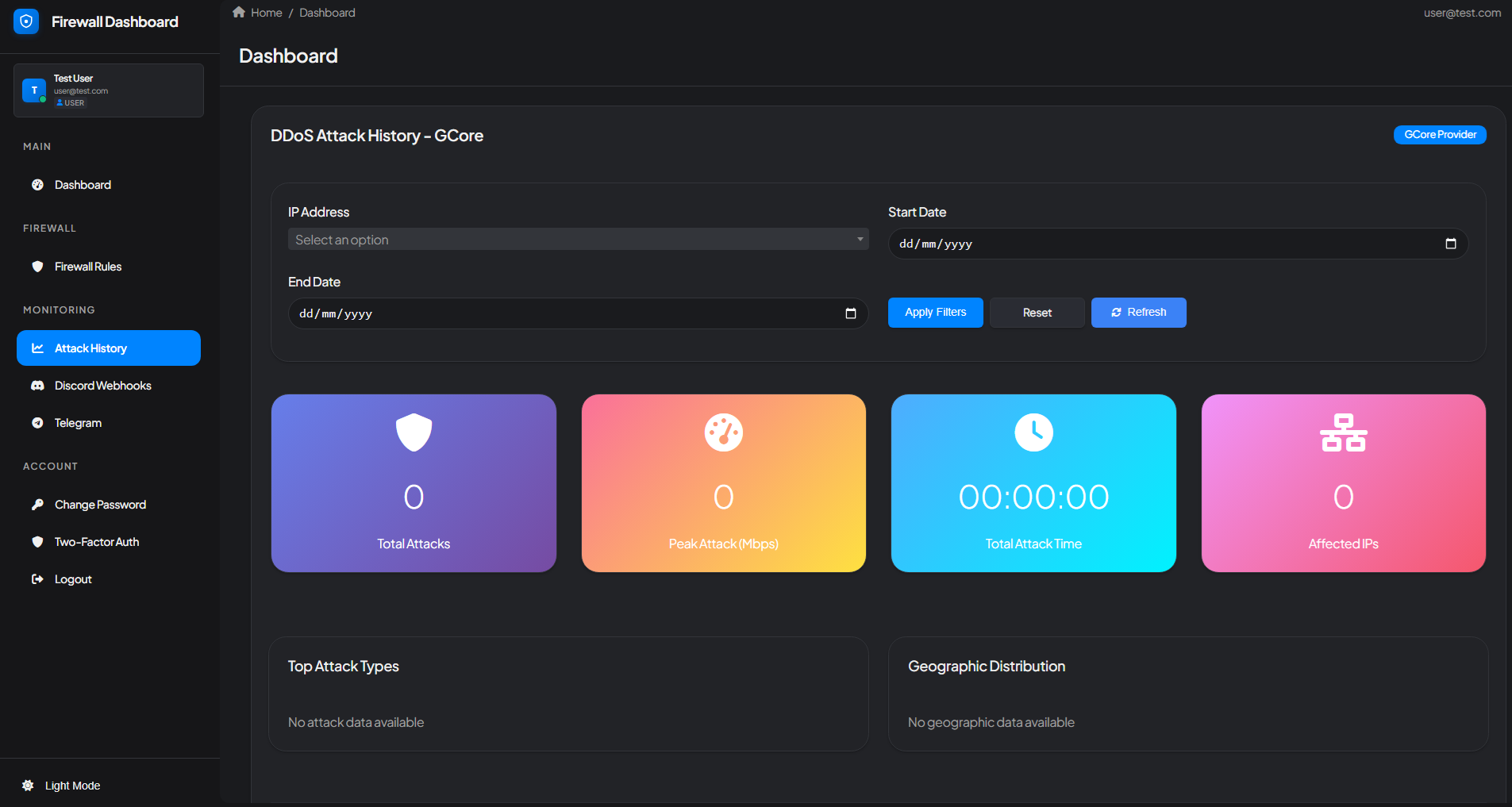
DDoS Attack History Dashboard
Attack History Features
The Attack History page displays:- Total Attacks - Complete count of all attacks on your infrastructure
- Peak Attack Power - Maximum attack strength measured in Gbps/Mbps
- Total Attack Time - Cumulative duration of all attacks
- Affected IP Addresses - Number of unique IPs targeted
- Attack Type Distribution - Breakdown of different attack vectors
- Geographic Distribution - Visual map showing attack source locations
- Custom Date Range Filtering - Filter attacks by specific time periods
Detailed Attack Analysis
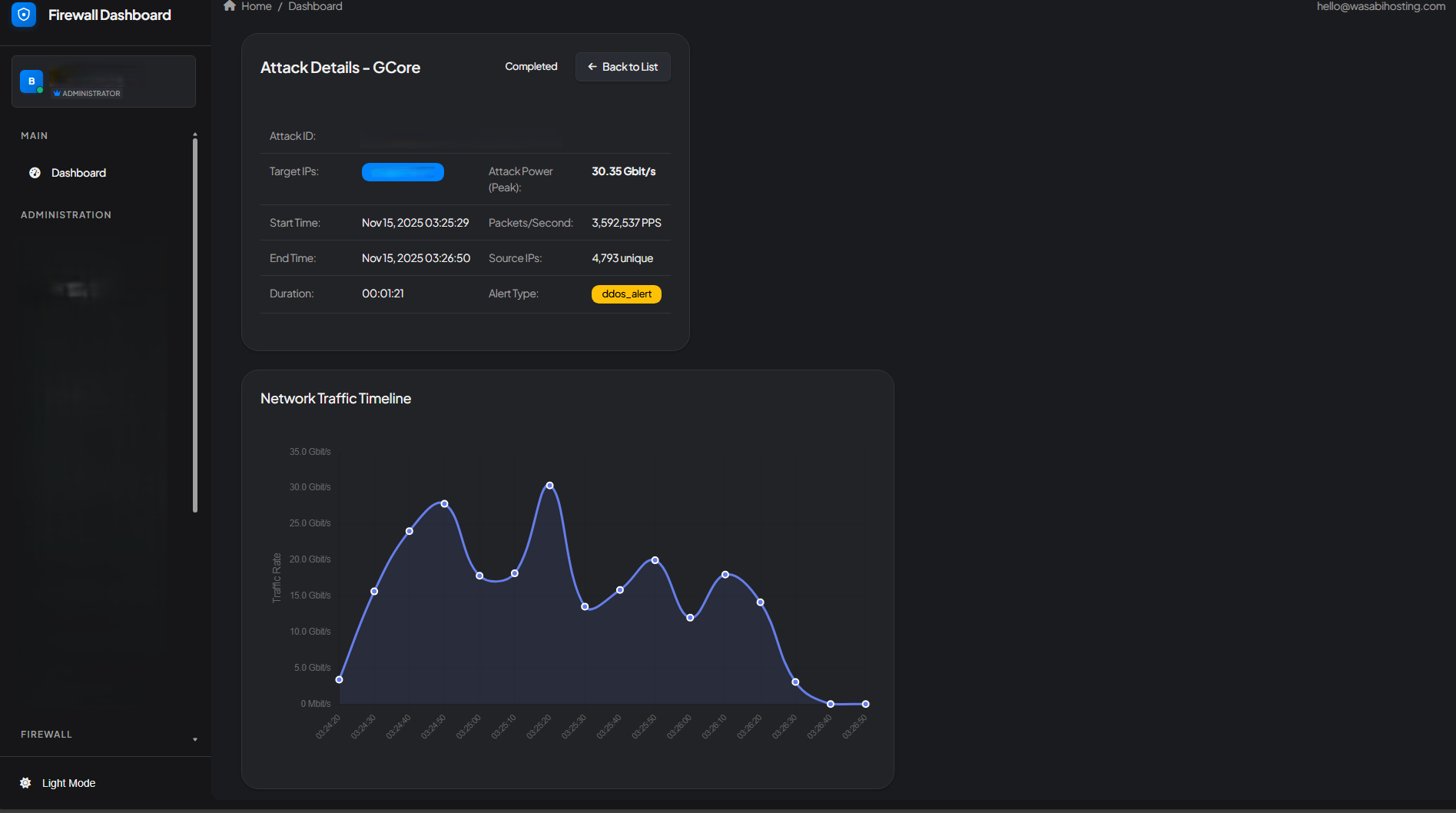
Attack Details - Network Traffic Timeline
- Attack ID & Status - Unique identifier and current state (Completed/Ongoing)
- Target IP Address - Affected server IP
- Attack Power (Peak) - Maximum bandwidth reached during the attack
- Packets per Second (PPS) - Attack intensity measurement
- Start & End Time - Precise attack timeline
- Duration - Total length of the attack
- Source IPs - Number of unique attacking IP addresses
- Alert Type - Classification of the attack (e.g., ddos_alert)
- Network Traffic Timeline - Visual graph showing attack intensity over time
Advanced Attack Analytics
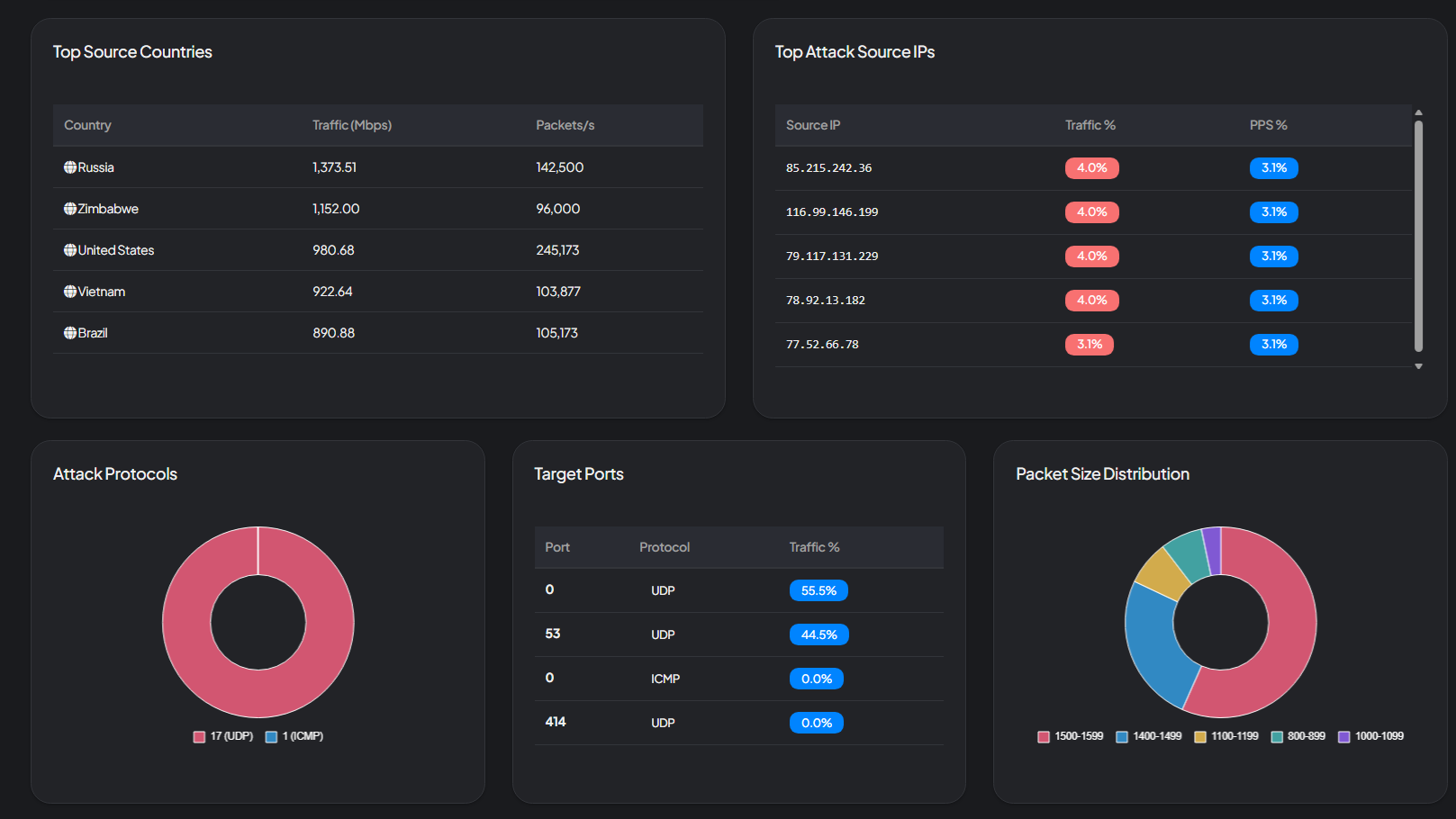
Attack Source Analysis
Top Source Countries
View the geographic origin of attacks with detailed breakdowns including:- Country flags for easy identification
- Traffic volume in Mbps from each country
- Packets per second (PPS) from each source
Top Attack Source IPs
Identify the most aggressive attacking IP addresses with:- Individual IP addresses
- Traffic percentage contribution
- PPS percentage metrics
Attack Protocols
Visualize attack protocol distribution:- UDP flood attacks
- ICMP attacks
- TCP-based attacks
- Protocol-specific pie charts
Target Ports
See which ports were targeted:- Port numbers
- Protocol types (UDP/TCP/ICMP)
- Traffic percentage per port
Packet Size Distribution
Analyze attack packet characteristics:- Packet size ranges (bytes)
- Distribution percentages
- Attack pattern identification
Real-Time Notifications
Stay informed about security events instantly with our notification integrations. Receive alerts directly in Discord or Telegram whenever an attack starts or stops.Discord Webhook Integration
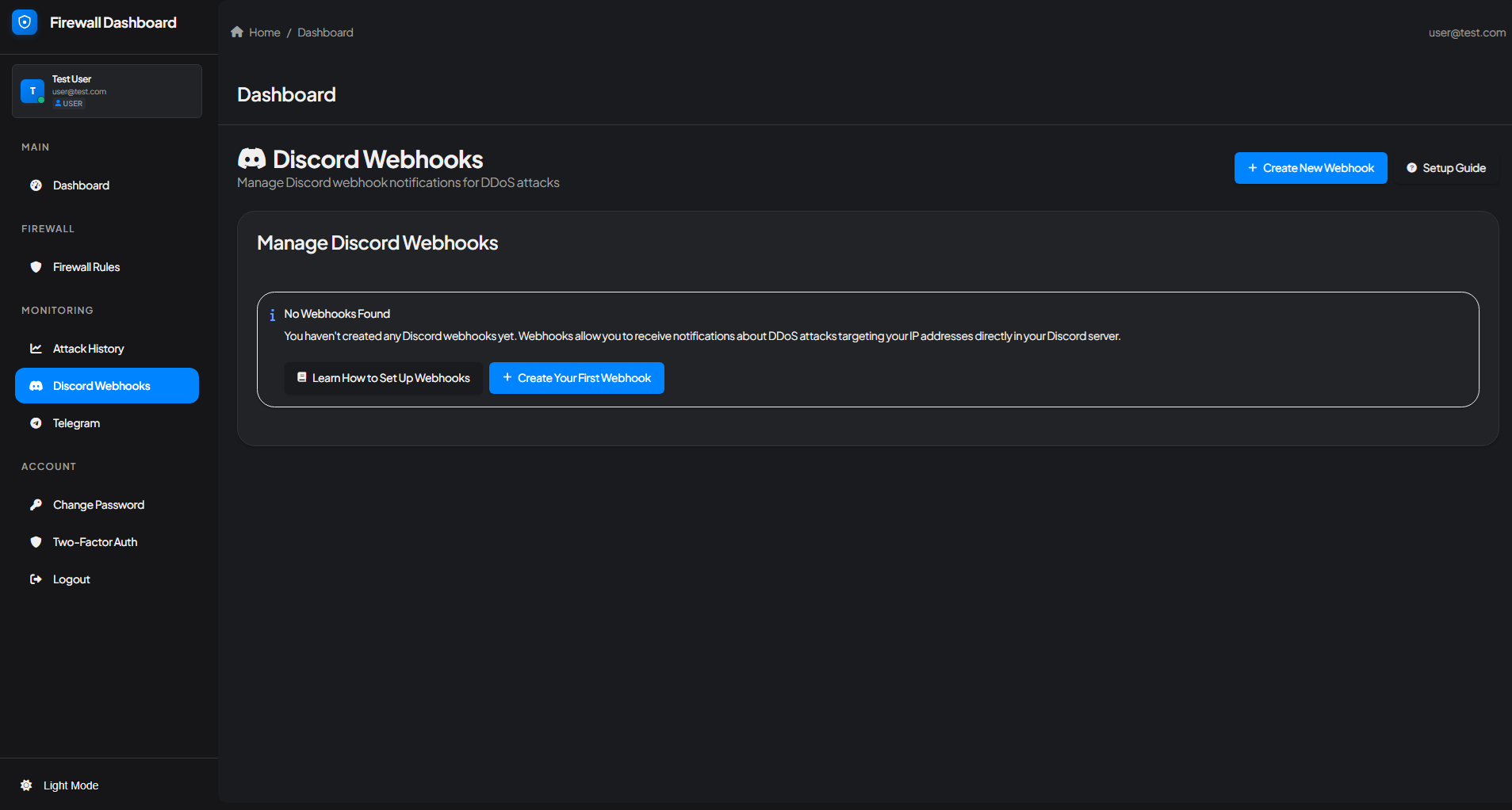
Discord Webhooks Management
Get instant DDoS attack notifications sent directly to your Discord server, even when you’re away from the management panel.
- Attack start/stop timestamps
- Target IP address
- Attack power and intensity
- Attack duration
- Source information
- Navigate to the Discord Webhooks section from the sidebar
- Click ”+ Create New Webhook” or “Create Your First Webhook”
- Follow the setup guide at firewall.wasabihosting.com/user/webhooks/guide
- Configure your Discord server webhook URL
- Start receiving instant attack notifications
Telegram Bot Integration
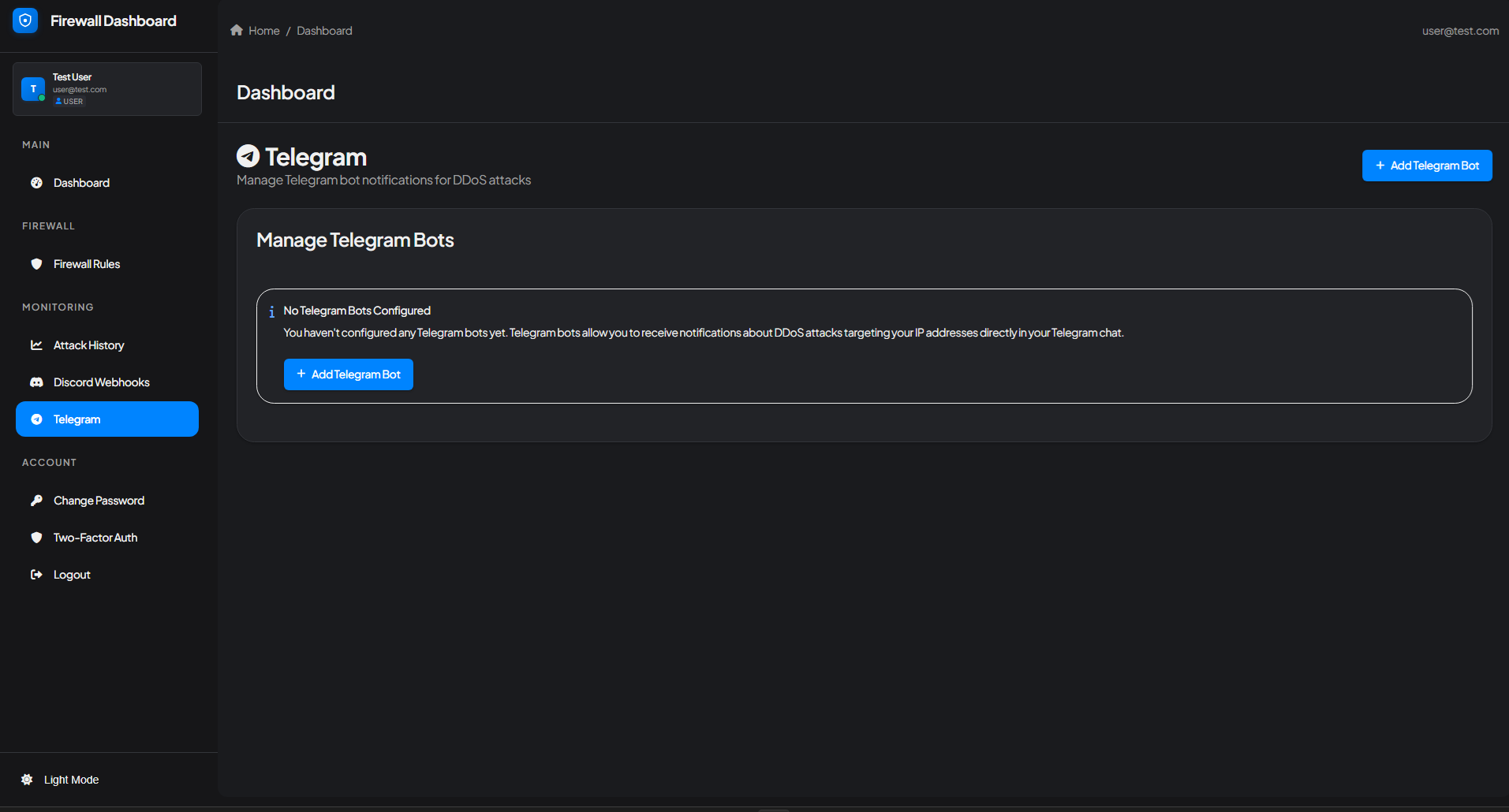
Telegram Bot Management
- Navigate to the Telegram section from the sidebar
- Click ”+ Add Telegram Bot”
- Follow the configuration steps
- Link your Telegram account
- Receive instant DDoS attack alerts in Telegram
Account Security
Two-Factor Authentication (2FA)
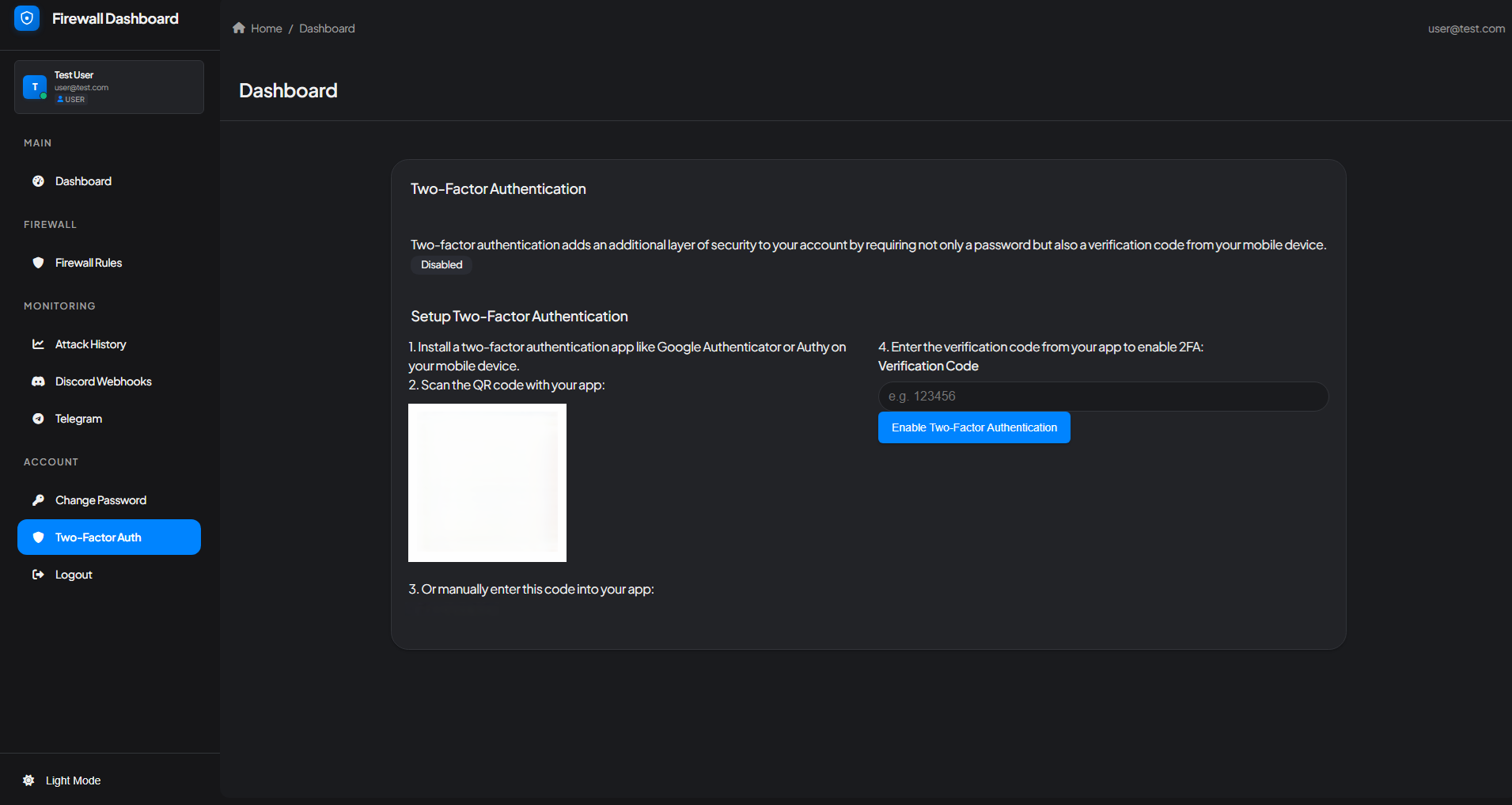
Two-Factor Authentication Setup
Setting Up 2FA
1
Install Authentication App
Download and install a two-factor authentication app on your mobile device:
- Google Authenticator (iOS/Android)
- Authy (iOS/Android)
- Microsoft Authenticator (iOS/Android)
2
Scan QR Code
Navigate to Account > Two-Factor Auth in the sidebar and scan the displayed QR code with your authentication app.
3
Manual Entry (Optional)
If you can’t scan the QR code, manually enter the provided code into your authentication app.
4
Verify and Enable
Enter the 6-digit verification code from your app and click “Enable Two-Factor Authentication” to activate 2FA on your account.
Reseller & Enterprise Options
Wasabi Hosting offers comprehensive reseller and enterprise solutions for customers looking to resell our DDoS protection services or purchase dedicated servers with large IP allocations.
- Customer Management
- IP Management
- Whitelabel Branding
The Customer Management interface allows resellers to efficiently manage their entire client base: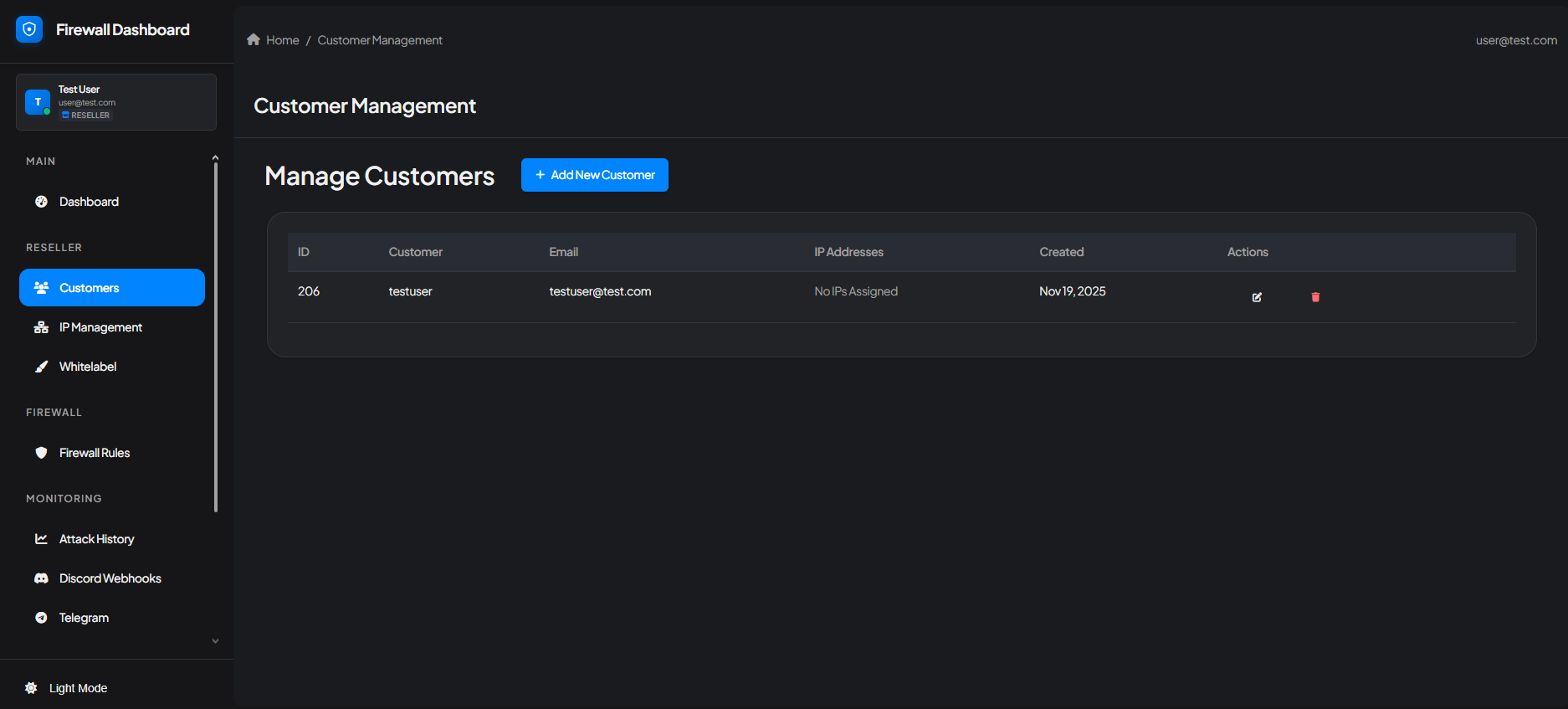
- Add New Customers - Onboard new clients with dedicated firewall access
- View Customer Details - Monitor client account information and activity
- Delete Customers - Remove inactive or churned clients
- IP Assignment Tracking - See which IP addresses are assigned to each customer
- Bulk Operations - Manage multiple customers simultaneously
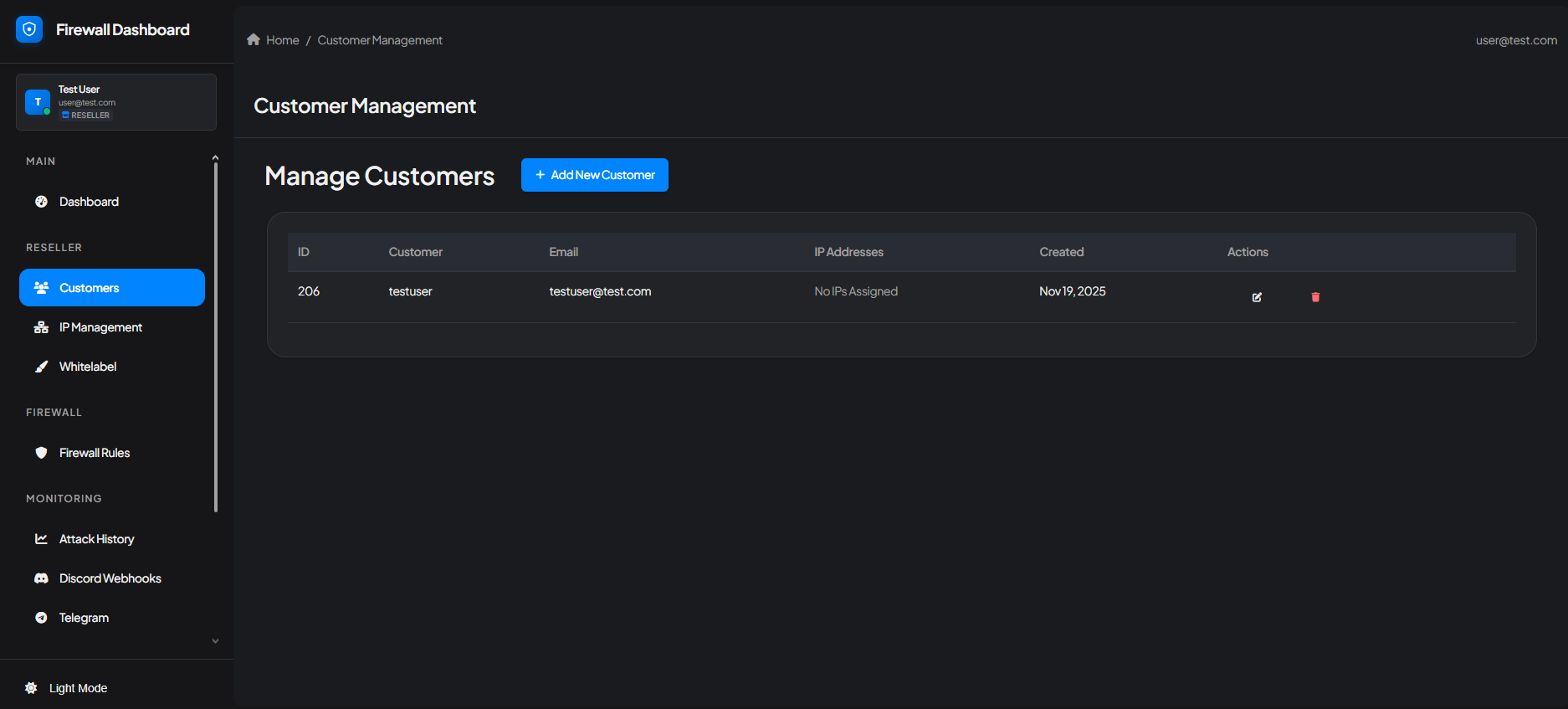
Enterprise & Dedicated Server Solutions
For larger operations, we offer:- Dedicated Servers - Full servers with large IP allocations for maximum control
- Custom IP Blocks - /24, /23, or larger subnet allocations
- Custom CNAME Domains - Host the firewall panel on your own domain
- Personalized Onboarding Support - Dedicated support during setup and migration
- Volume Pricing - Competitive rates for bulk IP purchases
- Priority Support - Faster response times and dedicated account management
Getting Started as a Reseller
1
Contact Sales
Create a support ticket on our website or Discord server expressing your interest in becoming a reseller.
2
Discuss Requirements
Our team will discuss your needs, including:
- Number of IPs required
- Whitelabel/custom domain requirements
- Expected customer volume
- Dedicated server options (if applicable)
3
Account Setup
Once approved, our staff will:
- Enable reseller access on your firewall account
- Configure whitelabel settings
- Set up custom CNAME domain (if requested)
- Provide onboarding documentation
4
Start Reselling
Begin adding customers and managing your DDoS protection business through the reseller portal.
Conclusion
The Wasabi Hosting Firewall Manager is a comprehensive DDoS protection platform built on GCore’s global network infrastructure, designed to keep your game servers and applications secure. With features ranging from automated game-specific protection templates and dual-mode firewall operation to advanced attack analytics and real-time notifications, you have everything needed to defend against modern cyber threats.Key Takeaways
- GCore-Powered Protection - Enterprise-grade DDoS mitigation built on GCore’s global network infrastructure
- Easy Protection Modes - Choose between Standard Protection for automatic security or Advanced Mode for complete control
- Pre-Configured Templates - One-click game protection for FiveM, Rust, Minecraft, Counter-Strike, and many more
- A2S Query Caching - Built-in performance optimization for Source engine games
- Comprehensive Monitoring - Detailed attack analytics with geographic distribution and protocol analysis powered by GCore’s threat intelligence
- Real-Time Alerts - Instant notifications via Discord and Telegram
- Account Security - Two-factor authentication to protect your firewall account
- Reseller Ready - Full whitelabel options with custom domains for hosting providers
Get Support
Have questions or need assistance? Our support team is here to help:Website Support
Open a support ticket on our website for account and billing inquiries
Discord Support
Join our Discord community for technical assistance and real-time support
For reseller inquiries, dedicated server purchases, or enterprise solutions, please contact our sales team through either support channel.